Google Compute Engine Driver Documentation¶
Google Compute Engine gives users the ability to run large-scale workloads on virtual machines hosted on Google’s infrastructure. It is a part of Google Cloud Platform.

Google Compute Engine features:
High-performance virtual machines
Minute-level billing (10-minute minimum)
Fast VM provisioning
Persistent block storage (SSD and standard)
Native Load Balancing
Connecting to Google Compute Engine¶
Libcloud supports three different methods for authenticating: Service Account, Installed Application and Internal Authentication.
Which one should I use?
Service Accounts are generally better suited for automated systems, cron jobs, etc. They should be used when access to the application/script is limited and needs to be able to run with limited intervention.
Installed Application authentication is often the better choice when creating an application that may be used by third-parties interactively. For example, a desktop application for managing VMs that would be used by many different people with different Google accounts.
If you are running your code on an instance inside Google Compute Engine, the GCE driver will consult the internal metadata service to obtain an authorization token. The only value required for this type of authorization is your Project ID.
Once you have set up the authentication as described below, you pass the authentication information to the driver as described in Examples. Also bear in mind that large clock drift (difference in time) between authenticating host and google will cause authentication to fail.
Service Account¶
To set up Service Account authentication, you will need to download the corresponding private key file in either the new JSON (preferred) format, or the legacy P12 format.
Go to Google Cloud Console (https://console.cloud.google.com/) and create a new project (https://console.cloud.google.com/projectcreate) or re-use an existing one.
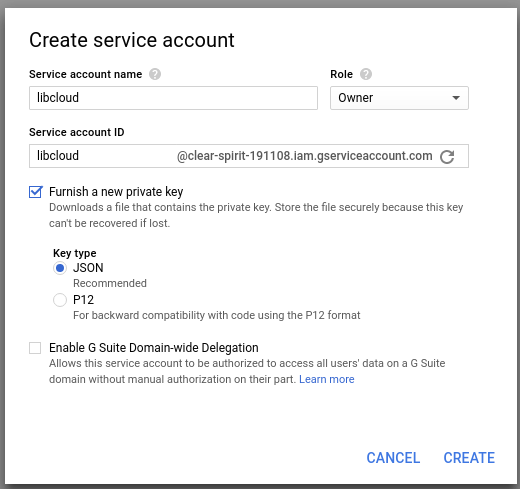
Select the existing or newly created project and go to IAM & Admin -> Service Accounts -> Create service account to create a new service account. Select “Furnish a new private key” to create and download new private key you will use to authenticate.
If you opt for the new preferred JSON format, download the file and save it to a secure location.
If you opt to use the legacy P12 format:
Convert the private key to a .pem file using the following:
openssl pkcs12 -in YOURPRIVKEY.p12 -nodes -nocerts | openssl rsa -out PRIV.pemMove the .pem file to a safe location

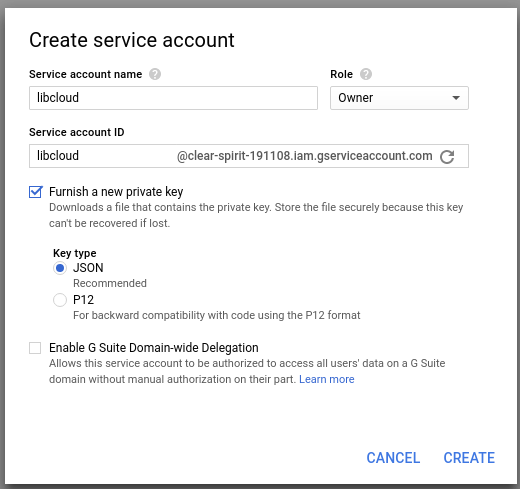
You will need the Service Account’s “Email Address” and the path to the key file for authentication.
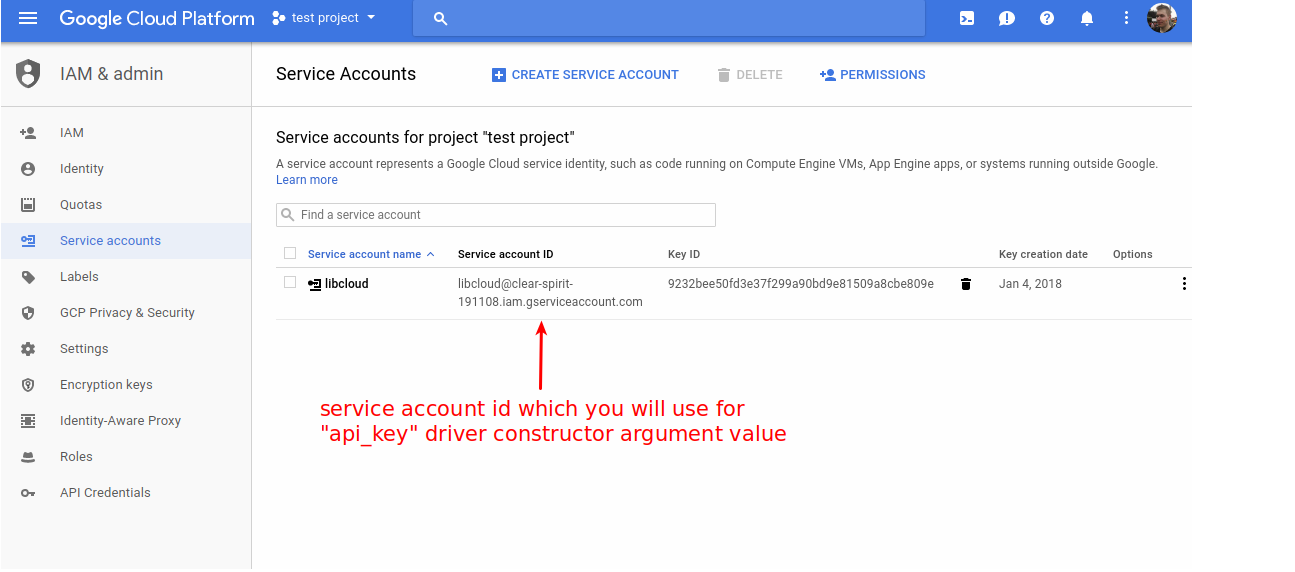
You will also need your “Project ID” (a string, not a numerical value) that can be found by clicking on the “Overview” link on the left sidebar.
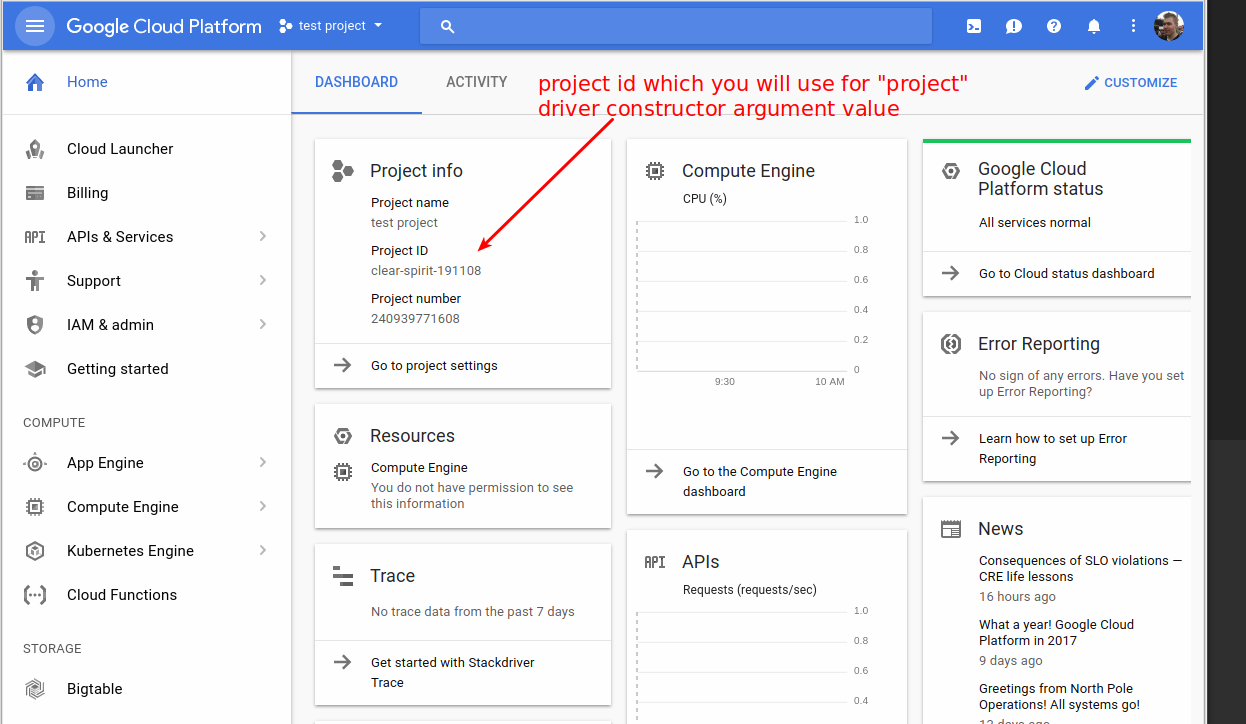
You will also need to have billing information associated and enabled for that project. If billing is not yet enabled for that project an error message similar to the one below will be printed when you first run the code which uses GCE driver:
libcloud.common.google.GoogleBaseError: {u'domain': u'usageLimits', u'message': u'Access Not Configured. Compute Engine API has not been used in project 1029894677594 before or it is disabled. Enable it by visiting https://console.developers.google.com/apis/api/compute.googleapis.com/overview?project=1029894677594 then retry. If you enabled this API recently, wait a few minutes for the action to propagate to our systems and retry.', u'reason': u'accessNotConfigured', u'extendedHelp': u'https://console.developers.google.com/apis/api/compute.googleapis.com/overview?project=YYYYYYYY'}
You can simply follow the link in the error message to configure and enable billing.
Installed Application¶
To set up Installed Account authentication:
Go to the Google Developers Console
Select your project
In the left sidebar, go to “APIs & auth”
Click on “Credentials” then “Create New Client ID”
Select “Installed application” and “Other” then click “Create Client ID”
For authentication, you will need the “Client ID” and the “Client Secret”
You will also need your “Project ID” (a string, not a numerical value) that can be found by clicking on the “Overview” link on the left sidebar.
Internal Authentication¶
To use GCE’s internal metadata service to authenticate, simply specify your Project ID and let the driver handle the rest. See the 5. Using GCE Internal Authorization example below.
Accessing Google Cloud services from your Libcloud nodes¶
In order for nodes created with libcloud to be able to access or manage other Google Cloud Platform services, you will need to specify a list of Service Account Scopes. By default libcloud will create nodes that only allow read-only access to Google Cloud Storage. A few of the examples below illustrate how to use Service Account Scopes.
Examples¶
Keep in mind that a lot of the driver methods depend on the zone / location being set.
For that reason, you are advised to pass datacenter argument to the driver
constructor. This value should contain a name of the zone where you want your
operations to be performed (e.g. us-east1-b).
Some of the methods allow this value to be overridden on per method invocation
basis - either by specifying zone or location method argument.
Additional example code can be found in the “demos” directory of Libcloud here: https://github.com/apache/libcloud/blob/trunk/demos/gce_demo.py
1. Getting Driver with Service Account authentication¶
With local key file:
from libcloud.compute.types import Provider
from libcloud.compute.providers import get_driver
ComputeEngine = get_driver(Provider.GCE)
# Note that the 'PEM file' argument can either be the JSON format or
# the P12 format.
driver = ComputeEngine(
"your_service_account_email",
"path_to_pem_file",
project="your_project_id",
datacenter="us-central1-a",
)
With Service Account credentials as dict:
from libcloud.compute.types import Provider
from libcloud.compute.providers import get_driver
credentials = {
"type": "service_account",
"project_id": "my_project",
"private_key": "-----BEGIN PRIVATE KEY-----\nmy_private_key_data\n"
"-----END PRIVATE KEY-----\n",
"client_email": "my_email",
}
ComputeEngine = get_driver(Provider.GCE)
driver = ComputeEngine("your_service_account_email", credentials, project="your_project_id")
2. Getting Driver with Installed Application authentication¶
from libcloud.compute.types import Provider
from libcloud.compute.providers import get_driver
ComputeEngine = get_driver(Provider.GCE)
driver = ComputeEngine(
"your_client_id",
"your_client_secret",
datacenter="us-central1-a",
project="your_project_id",
)
3. Getting Driver using a default Datacenter (Zone)¶
from libcloud.compute.types import Provider
from libcloud.compute.providers import get_driver
ComputeEngine = get_driver(Provider.GCE)
# Datacenter is set to 'us-central1-a' as an example, but can be set to any
# zone, like 'us-central1-b' or 'europe-west1-a'
driver = ComputeEngine(
"your_service_account_email",
"path_to_pem_file",
datacenter="us-central1-a",
project="your_project_id",
)
4. Specifying Service Account Scopes¶
# See previous examples for connecting and creating the driver
# ...
driver = None
# Define common example attributes
s = "n1-standard-1"
i = "debian-7"
z = "us-central1-a"
# Service Account Scopes require a list of dictionaries. Each dictionary
# can have an optional 'email' address specifying the Service Account
# address, and list of 'scopes'. The default Service Account Scopes for
# new nodes will effectively use:
sa_scopes = [{"email": "default", "scopes": ["storage-ro"]}]
# The expected scenario will likely use the default Service Account email
# address, but allow users to override the default list of scopes.
# For example, create a new node with full access to Google Cloud Storage
# and Google Compute Engine:
sa_scopes = [{"scopes": ["compute", "storage-full"]}]
node_1 = driver.create_node("n1", s, i, z, ex_service_accounts=sa_scopes)
# See Google's documentation for Accessing other Google Cloud services from
# your Google Compute Engine instances at,
# https://cloud.google.com/compute/docs/authentication
6. Using deploy_node() functionality¶
import os
from libcloud.compute.types import Provider
from libcloud.compute.providers import get_driver
from libcloud.compute.deployment import ScriptDeployment
# Path to the private SSH key file used to authenticate
PRIVATE_SSH_KEY_PATH = os.path.expanduser("~/.ssh/id_rsa_gce")
# Path to the public SSH key file which will be installed on the server for
# the root user
PUBLIC_SSH_KEY_PATH = os.path.expanduser("~/.ssh/id_rsa_gce.pub")
with open(PUBLIC_SSH_KEY_PATH) as fp:
PUBLIC_SSH_KEY_CONTENT = fp.read().strip()
# GCE authentication related info
SERVICE_ACCOUNT_USERNAME = "<username>@<project id>.iam.gserviceaccount.com"
SERVICE_ACCOUNT_CREDENTIALS_JSON_FILE_PATH = "/path/to/sac.json"
PROJECT_ID = "my-gcp-project"
Driver = get_driver(Provider.GCE)
driver = Driver(
SERVICE_ACCOUNT_USERNAME,
SERVICE_ACCOUNT_CREDENTIALS_JSON_FILE_PATH,
project=PROJECT_ID,
datacenter="us-central1-a",
)
step = ScriptDeployment("echo whoami ; date ; ls -la")
images = driver.list_images()
sizes = driver.list_sizes()
image = [i for i in images if i.name == "ubuntu-1604-xenial-v20191217"][0]
size = [s for s in sizes if s.name == "e2-micro"][0]
print("Using image: %s" % (image))
print("Using size: %s" % (size))
# NOTE: We specify which public key is installed on the instance using
# metadata functionality.
# Keep in mind that this step is only needed if you want to install a specific
# key which is used to run the deployment script.
# If you are using a VM image with a public SSH key already pre-baked in or if
# you use project wide ssh-keys GCP functionality, you can remove ex_metadata
# argument, but you still need to make sure the private key you use inside this
# script matches the one which is installed / available on the server.
ex_metadata = metadata = {
"items": [{"key": "ssh-keys", "value": "root: %s" % (PUBLIC_SSH_KEY_CONTENT)}]
}
# deploy_node takes the same base keyword arguments as create_node.
node = driver.deploy_node(
name="libcloud-deploy-demo-1",
image=image,
size=size,
ex_metadata=metadata,
deploy=step,
ssh_key=PRIVATE_SSH_KEY_PATH,
)
print("")
print("Node: %s" % (node))
print("")
print("stdout: %s" % (step.stdout))
print("stderr: %s" % (step.stderr))
print("exit_code: %s" % (step.exit_status))
API Docs¶
- class libcloud.compute.drivers.gce.GCENodeDriver(user_id, key=None, datacenter=None, project=None, auth_type=None, scopes=None, credential_file=None, **kwargs)[source]¶
GCE Node Driver class.
This is the primary driver for interacting with Google Compute Engine. It contains all of the standard libcloud methods, plus additional ex_* methods for more features.
Note that many methods allow either objects or strings (or lists of objects/strings). In most cases, passing strings instead of objects will result in additional GCE API calls.
- Parameters:
user_id (
str) – The email address (for service accounts) or Client ID (for installed apps) to be used for authentication.key (
str) – The RSA Key (for service accounts) or file path containing key or Client Secret (for installed apps) to be used for authentication.datacenter (
str) – The name of the datacenter (zone) used for operations.project (
str) – Your GCE project name. (required)auth_type (
str) – Accepted values are “SA” or “IA” or “GCE” (“Service Account” or “Installed Application” or “GCE” if libcloud is being used on a GCE instance with service account enabled). If not supplied, auth_type will be guessed based on value of user_id or if the code is being executed in a GCE instance.scopes (
list) – List of authorization URLs. Default is empty and grants read/write to Compute, Storage, DNS.credential_file (
str) – Path to file for caching authentication information used by GCEConnection.
- attach_volume(node, volume, device=None, ex_mode=None, ex_boot=False, ex_type=None, ex_source=None, ex_auto_delete=None, ex_initialize_params=None, ex_licenses=None, ex_interface=None)[source]¶
Attach a volume to a node.
If volume is None, an ex_source URL must be provided.
- Parameters:
node (
NodeorNone) – The node to attach the volume tovolume (
StorageVolumeorNone) – The volume to attach.device (
str) – The device name to attach the volume as. Defaults to volume name.ex_mode (
str) – Either ‘READ_WRITE’ or ‘READ_ONLY’ex_boot (
bool) – If true, disk will be attached as a boot diskex_type (
str) – Specify either ‘PERSISTENT’ (default) or ‘SCRATCH’.ex_source (
strorNone) – URL (full or partial) of disk source. Must be present if not using an existing StorageVolume.ex_auto_delete (
boolorNone) – If set, the disk will be auto-deleted if the parent node/instance is deleted.ex_initialize_params (
dictorNone) – Allow user to pass in full JSON struct of initializeParams as documented in GCE’s API.ex_licenses (
listofstr) – List of strings representing licenses associated with the volume/disk.ex_interface (
strorNone) – User can specify either ‘SCSI’ (default) or ‘NVME’.
- Returns:
True if successful
- Return type:
bool
- connectionCls¶
alias of
GCEConnection
- copy_image(source_region: str, node_image: NodeImage, name: str, description: str | None = None) NodeImage¶
Copies an image from a source region to the current region.
- create_image(node: Node, name: str, description: str | None = None) List[NodeImage]¶
Creates an image from a node object.
- create_key_pair(name: str) KeyPair¶
Create a new key pair object.
- Parameters:
name (
str) – Key pair name.- Return type:
KeyPairobject
- create_node(name, size, image, location=None, ex_network='default', ex_subnetwork=None, ex_tags=None, ex_metadata=None, ex_boot_disk=None, use_existing_disk=True, external_ip='ephemeral', internal_ip=None, ex_disk_type='pd-standard', ex_disk_auto_delete=True, ex_service_accounts=None, description=None, ex_can_ip_forward=None, ex_disks_gce_struct=None, ex_nic_gce_struct=None, ex_on_host_maintenance=None, ex_automatic_restart=None, ex_preemptible=None, ex_image_family=None, ex_labels=None, ex_accelerator_type=None, ex_accelerator_count=None, ex_disk_size=None)[source]¶
Create a new node and return a node object for the node.
- Parameters:
name (
str) – The name of the node to create.size (
strorGCENodeSize) – The machine type to use.image (
strorGCENodeImageorNone) – The image to use to create the node (or, if attaching a persistent disk, the image used to create the disk)location (
strorNodeLocationorGCEZoneorNone) – The location (zone) to create the node in.ex_network (
strorGCENetwork) – The network to associate with the node.ex_subnetwork (
strorGCESubnetwork) – The subnetwork to associate with the node.ex_tags (
listofstrorNone) – A list of tags to associate with the node.ex_metadata (
dictorNone) – Metadata dictionary for instance.ex_boot_disk (
StorageVolumeorstrorNone) – The boot disk to attach to the instance.use_existing_disk (
bool) – If True and if an existing disk with the same name/location is found, use that disk instead of creating a new one.external_ip (
GCEAddressorstrorNone) – The external IP address to use. If ‘ephemeral’ (default), a new non-static address will be used. If ‘None’, then no external address will be used. To use an existing static IP address, a GCEAddress object should be passed in.internal_ip (
GCEAddressorstrorNone) – The private IP address to use.ex_disk_type (
strorGCEDiskType) – Specify a pd-standard (default) disk or pd-ssd for an SSD disk.ex_disk_auto_delete (
bool) – Indicate that the boot disk should be deleted when the Node is deleted. Set to True by default.ex_service_accounts (
list) – Specify a list of serviceAccounts when creating the instance. The format is a list of dictionaries containing email and list of scopes, e.g. [{‘email’:’default’, ‘scopes’:[‘compute’, …]}, …] Scopes can either be full URLs or short names. If not provided, use the ‘default’ service account email and a scope of ‘devstorage.read_only’. Also accepts the aliases defined in ‘gcloud compute’.description (
strorNone) – The description of the node (instance).ex_can_ip_forward (
boolorNone) – Set toTrueto allow this node to send/receive non-matching src/dst packets.ex_disks_gce_struct (
listorNone) – Support for passing in the GCE-specific formatted disks[] structure. No attempt is made to ensure proper formatting of the disks[] structure. Using this structure obviates the need of using other disk params like ‘ex_boot_disk’, etc. See the GCE docs for specific details.ex_nic_gce_struct (
listorNone) – Support passing in the GCE-specific formatted networkInterfaces[] structure. No attempt is made to ensure proper formatting of the networkInterfaces[] data. Using this structure obviates the need of using ‘external_ip’ and ‘ex_network’. See the GCE docs for details.ex_on_host_maintenance (
strorNone) – Defines whether node should be terminated or migrated when host machine goes down. Acceptable values are: ‘MIGRATE’ or ‘TERMINATE’ (If not supplied, value will be reset to GCE default value for the instance type.)ex_automatic_restart (
boolorNone) – Defines whether the instance should be automatically restarted when it is terminated by Compute Engine. (If not supplied, value will be set to the GCE default value for the instance type.)ex_preemptible (
boolorNone) – Defines whether the instance is preemptible. (If not supplied, the instance will not be preemptible)ex_image_family (
strorNone) – Determine image from an ‘Image Family’ instead of by name. ‘image’ should be None to use this keyword.ex_labels (
dictorNone) – Labels dictionary for instance.ex_accelerator_type (
strorNone) – Defines the accelerator to use with this node. Must set ‘ex_on_host_maintenance’ to ‘TERMINATE’. Must include a count of accelerators to use in ‘ex_accelerator_count’.ex_accelerator_count (
intorNone) – The number of ‘ex_accelerator_type’ accelerators to attach to the node.ex_disk_size (
intorNone) – Defines size of the boot disk. Integer in gigabytes.
- Returns:
A Node object for the new node.
- Return type:
Node
- create_volume(size, name, location=None, snapshot=None, image=None, use_existing=True, ex_disk_type='pd-standard', ex_image_family=None)[source]¶
Create a volume (disk).
- Parameters:
size (
intorstrorNone) – Size of volume to create (in GB). Can be None if image or snapshot is supplied.name (
str) – Name of volume to createlocation (
strorGCEZoneorNodeLocationorNone) – Location (zone) to create the volume insnapshot (
GCESnapshotorstrorNone) – Snapshot to create image fromimage (
GCENodeImageorstrorNone) – Image to create disk from.use_existing (
bool) – If True and a disk with the given name already exists, return an object for that disk instead of attempting to create a new disk.ex_disk_type (
strorGCEDiskType) – Specify a pd-standard (default) disk or pd-ssd for an SSD disk.ex_image_family (
strorNone) – Determine image from an ‘Image Family’ instead of by name. ‘image’ should be None to use this keyword.
- Returns:
Storage Volume object
- Return type:
StorageVolume
- create_volume_snapshot(volume, name)[source]¶
Create a snapshot of the provided Volume.
- Parameters:
volume (
StorageVolume) – A StorageVolume object- Returns:
A GCE Snapshot object
- Return type:
- delete_image(node_image: NodeImage) bool¶
Deletes a node image from a provider.
- Parameters:
node_image (
NodeImage) – Node image object.- Returns:
Trueif delete_image was successful,Falseotherwise.- Return type:
bool
- delete_key_pair(key_pair: KeyPair) bool¶
Delete an existing key pair.
- Parameters:
key_pair (
KeyPair) – Key pair object.- Return type:
bool
- deploy_node(deploy: Deployment, ssh_username: str = 'root', ssh_alternate_usernames: List[str] | None = None, ssh_port: int = 22, ssh_timeout: int = 10, ssh_key: T_Ssh_key | None = None, ssh_key_password: str | None = None, auth: T_Auth | None = None, timeout: int = 300, max_tries: int = 3, ssh_interface: str = 'public_ips', at_exit_func: Callable | None = None, wait_period: int = 5, **create_node_kwargs) Node¶
Create a new node, and start deployment.
In order to be able to SSH into a created node access credentials are required.
A user can pass either a
NodeAuthPasswordorNodeAuthSSHKeyto theauthargument. If thecreate_nodeimplementation supports that kind if credential (as declared inself.features['create_node']) then it is passed on tocreate_node. Otherwise it is not passed on tocreate_nodeand it is only used for authentication.If the
authparameter is not supplied but the driver declares it supportsgenerates_passwordthen the password returned bycreate_nodewill be used to SSH into the server.Finally, if the
ssh_key_fileis supplied that key will be used to SSH into the server.This function may raise a
DeploymentException, if a create_node call was successful, but there is a later error (like SSH failing or timing out). This exception includes a Node object which you may want to destroy if incomplete deployments are not desirable.>>> from libcloud.compute.drivers.dummy import DummyNodeDriver >>> from libcloud.compute.deployment import ScriptDeployment >>> from libcloud.compute.deployment import MultiStepDeployment >>> from libcloud.compute.base import NodeAuthSSHKey >>> driver = DummyNodeDriver(0) >>> key = NodeAuthSSHKey('...') # read from file >>> script = ScriptDeployment("yum -y install emacs strace tcpdump") >>> msd = MultiStepDeployment([key, script]) >>> def d(): ... try: ... driver.deploy_node(deploy=msd) ... except NotImplementedError: ... print ("not implemented for dummy driver") >>> d() not implemented for dummy driver
Deploy node is typically not overridden in subclasses. The existing implementation should be able to handle most such.
- Parameters:
deploy (
Deployment) – Deployment to run once machine is online and available to SSH.ssh_username (
str) – Optional name of the account which is used when connecting to SSH server (default is root)ssh_alternate_usernames (
list) – Optional list of ssh usernames to try to connect with if using the default one failsssh_port (
int) – Optional SSH server port (default is 22)ssh_timeout (
float) – Optional SSH connection timeout in seconds (default is 10)auth (
NodeAuthSSHKeyorNodeAuthPassword) – Initial authentication information for the node (optional)ssh_key (
strorlistofstr) – A path (or paths) to an SSH private key with which to attempt to authenticate. (optional)ssh_key_password (
str) – Optional password used for encrypted keys.timeout (
int) – How many seconds to wait before timing out. (default is 600)max_tries (
int) – How many times to retry if a deployment fails before giving up (default is 3)ssh_interface (
str) – The interface to wait for. Default is ‘public_ips’, other option is ‘private_ips’.at_exit_func (
func) –Optional atexit handler function which will be registered and called with created node if user cancels the deploy process (e.g. CTRL+C), after the node has been created, but before the deploy process has finished.
This method gets passed in two keyword arguments:
driver -> node driver in question
node -> created Node object
Keep in mind that this function will only be called in such scenario. In case the method finishes (this includes throwing an exception), at exit handler function won’t be called.
wait_period (
int) – How many seconds to wait between each iteration while waiting for node to transition into running state and have IP assigned. (default is 5)
- destroy_node(node, destroy_boot_disk=False, ex_sync=True)[source]¶
Destroy a node.
- Parameters:
node (
Node) – Node object to destroydestroy_boot_disk (
bool) – If true, also destroy the node’s boot disk. (Note that this keyword is not accessible from the node’s .destroy() method.)ex_sync (
bool) – If true, do not return until destroyed or timeout
- Returns:
True if successful
- Return type:
bool
- destroy_volume(volume)[source]¶
Destroy a volume.
- Parameters:
volume (
StorageVolume) – Volume object to destroy- Returns:
True if successful
- Return type:
bool
- destroy_volume_snapshot(snapshot)[source]¶
Destroy a snapshot.
- Parameters:
snapshot (
GCESnapshot) – Snapshot object to destroy- Returns:
True if successful
- Return type:
bool
- detach_volume(volume, ex_node=None)[source]¶
Detach a volume from a node.
- Parameters:
volume (
StorageVolume) – Volume object to detachex_node (
Node) – Node object to detach volume from (required)
- Returns:
True if successful
- Return type:
bool
- ex_add_access_config(node, name, nic, nat_ip=None, config_type=None)[source]¶
Add a network interface access configuration to a node.
- Parameters:
node (
str) – The existing target Node (instance) that will receive the new access config.name – Name of the new access config.
nat_ip (
strorNone) – The external existing static IP Address to use for the access config. If not provided, an ephemeral IP address will be allocated.config_type (
strorNone) – The type of access config to create. Currently the only supported type is ‘ONE_TO_ONE_NAT’.
- Returns:
True if successful
- Return type:
bool
- ex_copy_image(name, url, description=None, family=None, guest_os_features=None)[source]¶
Copy an image to your image collection.
- Parameters:
name (
str) – The name of the imageurl (
str) – The URL to the image. The URL can start with gs://description (
str) – The description of the imagefamily (
str) – The family of the imageguest_os_features (
listofstrorNone) – The features of the guest operating system.
- Returns:
NodeImage object based on provided information or None if an image with that name is not found.
- Return type:
NodeImageorNone
- ex_create_address(name, region=None, address=None, description=None, address_type='EXTERNAL', subnetwork=None)[source]¶
Create a static address in a region, or a global address.
- Parameters:
name (
str) – Name of static addressregion (
strorGCERegion) – Name of region for the address (e.g. ‘us-central1’) Use ‘global’ to create a global address.address (
strorNone) – Ephemeral IP address to promote to a static one (e.g. ‘xxx.xxx.xxx.xxx’)description (
str) – Optional descriptive comment.address_type – Optional The type of address to reserve, either INTERNAL or EXTERNAL. If unspecified, defaults to EXTERNAL.
subnetwork – Optional The URL of the subnetwork in which to reserve the address. If an IP address is specified, it must be within the subnetwork’s IP range. This field can only be used with INTERNAL type with GCE_ENDPOINT/DNS_RESOLVER purposes.
- Returns:
Static Address object
- Return type:
- ex_create_autoscaler(name, zone, instance_group, policy, description=None)[source]¶
Create an Autoscaler for an Instance Group.
- Parameters:
name (
str) – The name of the Autoscalerzone (
strorGCEZone) – The zone to which the Instance Group belongsinstance_group – An Instance Group Manager object.
policy – A dict containing policy configuration. See the API documentation for Autoscalers for more details.
- Type:
- Type:
dict- Returns:
An Autoscaler object.
- Return type:
- ex_create_backend(instance_group, balancing_mode='UTILIZATION', max_utilization=None, max_rate=None, max_rate_per_instance=None, capacity_scaler=1, description=None)[source]¶
Helper Object to create a backend.
- Parameters:
instance_group – The Instance Group for this Backend.
balancing_mode (
str) – Specifies the balancing mode for this backend. For global HTTP(S) load balancing, the valid values are UTILIZATION (default) and RATE. For global SSL load balancing, the valid values are UTILIZATION (default) and CONNECTION.max_utilization (
float) – Used when balancingMode is UTILIZATION. This ratio defines the CPU utilization target for the group. The default is 0.8. Valid range is [0.0, 1.0].max_rate (
int) – The max requests per second (RPS) of the group. Can be used with either RATE or UTILIZATION balancing modes, but required if RATE mode. For RATE mode, either maxRate or maxRatePerInstance must be set.max_rate_per_instance (
float) – The max requests per second (RPS) that a single backend instance can handle. This is used to calculate the capacity of the group. Can be used in either balancing mode. For RATE mode, either maxRate or maxRatePerInstance must be set.capacity_scaler (
float) – A multiplier applied to the group’s maximum servicing capacity (based on UTILIZATION, RATE, or CONNECTION). Default value is 1, which means the group will serve up to 100% of its configured capacity (depending on balancingMode). A setting of 0 means the group is completely drained, offering 0% of its available capacity. Valid range is [0.0,1.0].description (
str) – An optional description of this resource. Provide this property when you create the resource.
- Returns:
A GCEBackend object.
- Return type:
- class:
GCEBackend
- ex_create_backendservice(name, healthchecks, backends=[], protocol=None, description=None, timeout_sec=None, enable_cdn=False, port=None, port_name=None)[source]¶
Create a global Backend Service.
Scopes needed - one of the following: * https://www.googleapis.com/auth/cloud-platform * https://www.googleapis.com/auth/compute
- Parameters:
name (
str) – Name of the resource. Provided by the client when the resource is created. The name must be 1-63 characters long, and comply with RFC1035. Specifically, the name must be 1-63 characters long and match the regular expression [a-z]([-a-z0-9]*[a-z0-9])? which means the first character must be a lowercase letter, and all following characters must be a dash, lowercase letter, or digit, except the last character, which cannot be a dash.healthchecks (
listof (strorGCEHealthCheck)) – A list of HTTP Health Checks to use for this service. There must be at least one.backends (
listof :class GCEBackend or list ofdict) – The list of backends that serve this BackendService.timeout_sec (
integer) – How many seconds to wait for the backend before considering it a failed request. Default is 30 seconds.enable_cdn (
bool) – If true, enable Cloud CDN for this BackendService. When the load balancing scheme is INTERNAL, this field is not used.port (
integer) – Deprecated in favor of port_name. The TCP port to connect on the backend. The default value is 80. This cannot be used for internal load balancing.port_name (
str) – Name of backend port. The same name should appear in the instance groups referenced by this service.protocol (
str) – The protocol this Backend Service uses to communicate with backends. Possible values are HTTP, HTTPS, HTTP2, TCP and SSL.
- Returns:
A Backend Service object.
- Return type:
- ex_create_firewall(name, allowed=None, denied=None, network='default', target_ranges=None, direction='INGRESS', priority=1000, source_service_accounts=None, target_service_accounts=None, source_ranges=None, source_tags=None, target_tags=None, description=None)[source]¶
Create a firewall rule on a network. Rules can be for Ingress or Egress, and they may Allow or Deny traffic. They are also applied in order based on action (Deny, Allow) and Priority. Rules can be applied using various Source and Target filters.
Firewall rules should be supplied in the “allowed” or “denied” field. This is a list of dictionaries formatted like so (“ports” is optional):
- [{“IPProtocol”: “<protocol string or number>”,
“ports”: “<port_numbers or ranges>”}]
For example, to allow tcp on port 8080 and udp on all ports, ‘allowed’ would be:
[{"IPProtocol": "tcp", "ports": ["8080"]}, {"IPProtocol": "udp"}]
Note that valid inputs vary by direction (INGRESS vs EGRESS), action (allow/deny), and source/target filters (tag vs range etc).
See Firewall Reference for more information.
- Parameters:
name (
str) – Name of the firewall to be createddescription (
str) – Optional description of the rule.direction (
str) – Direction of the FW rule - “INGRESS” or “EGRESS” Defaults to ‘INGRESS’.priority (
int) – Priority integer of the rule - lower is applied first. Defaults to 1000allowed (
listofdict) – List of dictionaries with rules for type INGRESSdenied (
listofdict) – List of dictionaries with rules for type EGRESSnetwork (
strorGCENetwork) – The network that the firewall applies to.source_ranges (
listofstr) – A list of IP ranges in CIDR format that the firewall should apply to. Defaults to [‘0.0.0.0/0’]source_service_accounts (
listofstr) – A list of source service accounts the rules apply to.source_tags (
listofstr) – A list of source instance tags the rules apply to.target_tags (
listofstr) – A list of target instance tags the rules apply to.target_service_accounts (
listofstr) – A list of target service accounts the rules apply to.target_ranges (
listofstr) – A list of IP ranges in CIDR format that the EGRESS type rule should apply to. Defaults to [‘0.0.0.0/0’]
- Returns:
Firewall object
- Return type:
- ex_create_forwarding_rule(name, target=None, region=None, protocol='tcp', port_range=None, address=None, description=None, global_rule=False, targetpool=None, lb_scheme=None)[source]¶
Create a forwarding rule.
- Parameters:
name (
str) – Name of forwarding rule to be createdtarget (
strorGCETargetHttpProxyorGCETargetInstanceorGCETargetPool) – The target of this forwarding rule. For global forwarding rules this must be a global TargetHttpProxy. For regional rules this may be either a TargetPool or TargetInstance. If passed a string instead of the object, it will be the name of a TargetHttpProxy for global rules or a TargetPool for regional rules. A TargetInstance must be passed by object. (required)region (
strorGCERegion) – Region to create the forwarding rule in. Defaults to self.region. Ignored if global_rule is True.protocol (
str) – Should be ‘tcp’ or ‘udp’port_range (
str) – Single port number or range separated by a dash. Examples: ‘80’, ‘5000-5999’. Required for global forwarding rules, optional for regional rules.address (
strorGCEAddress) – Optional static address for forwarding rule. Must be in same region.description (
strorNone) – The description of the forwarding rule. Defaults to None.targetpool (
strorGCETargetPool) – Deprecated parameter for backwards compatibility. Use target instead.lb_scheme (
strorNone) – Load balancing scheme, can be ‘EXTERNAL’ or ‘INTERNAL’. Defaults to ‘EXTERNAL’.
- Returns:
Forwarding Rule object
- Return type:
- ex_create_healthcheck(name, host=None, path=None, port=None, interval=None, timeout=None, unhealthy_threshold=None, healthy_threshold=None, description=None)[source]¶
Create an Http Health Check.
- Parameters:
name (
str) – Name of health checkhost (
str) – Hostname of health check request. Defaults to empty and public IP is used instead.path (
str) – The request path for the check. Defaults to /.port (
int) – The TCP port number for the check. Defaults to 80.interval (
int) – How often (in seconds) to check. Defaults to 5.timeout (
int) – How long to wait before failing. Defaults to 5.unhealthy_threshold (
int) – How many failures before marking unhealthy. Defaults to 2.healthy_threshold (
int) – How many successes before marking as healthy. Defaults to 2.description (
strorNone) – The description of the check. Defaults to None.
- Returns:
Health Check object
- Return type:
- ex_create_image(name, volume, description=None, family=None, guest_os_features=None, use_existing=True, wait_for_completion=True, ex_licenses=None, ex_labels=None)[source]¶
Create an image from the provided volume.
- Parameters:
name (
str) – The name of the image to create.volume (
strorStorageVolume) – The volume to use to create the image, or the Google Cloud Storage URIdescription (
str) – Description of the new Imagefamily (
str) – The name of the image family to which this image belongs. If you create resources by specifying an image family instead of a specific image name, the resource uses the latest non-deprecated image that is set with that family name.guest_os_features (
listofstrorNone) – Features of the guest operating system, valid for bootable images only.ex_licenses (
listofstr) – List of strings representing licenses to be associated with the image.ex_labels (
dictorNone) – Labels dictionary for image.use_existing (
bool) – If True and an image with the given name already exists, return an object for that image instead of attempting to create a new image.wait_for_completion (
bool) – If True, wait until the new image is created before returning a new NodeImage Otherwise, return a new NodeImage instance, and let the user track the creation progress
- Returns:
A GCENodeImage object for the new image
- Return type:
- ex_create_instancegroup(name, zone, description=None, network=None, subnetwork=None, named_ports=None)[source]¶
Creates an instance group in the specified project using the parameters that are included in the request.
Scopes needed - one of the following: * https://www.googleapis.com/auth/cloud-platform * https://www.googleapis.com/auth/compute
- Parameters:
name (
str) – Required. The name of the instance group. The name must be 1-63 characters long, and comply with RFC1035.zone (
GCEZone) – The URL of the zone where the instance group is located.description (
str) – An optional description of this resource. Provide this property when you create the resource.network (
GCENetwork) – The URL of the network to which all instances in the instance group belong.subnetwork (
GCESubnetwork) – The URL of the subnetwork to which all instances in the instance group belong.named_ports (
listof {‘name’:str, ‘port`:int}) – Assigns a name to a port number. For example: {name: “http”, port: 80} This allows the system to reference ports by the assigned name instead of a port number. Named ports can also contain multiple ports. For example: [{name: “http”, port: 80},{name: “http”, port: 8080}] Named ports apply to all instances in this instance group.
- Returns:
GCEInstanceGroup object.
- Return type:
- ex_create_instancegroupmanager(name, zone, template, size, base_instance_name=None, description=None)[source]¶
Create a Managed Instance Group.
- Parameters:
name (
str) – Name of the Instance Group.zone (
strorGCEZoneorNone) – The zone to which the Instance Group belongstemplate (
strorGCEInstanceTemplate) – The Instance Template. Should be an instance of GCEInstanceTemplate or a string.base_instance_name (
str) – The prefix for each instance created. If None, Instance Group name will be used.description (
str) – User-supplied text about the Instance Group.
- Returns:
An Instance Group Manager object.
- Return type:
- ex_create_instancetemplate(name, size, source=None, image=None, disk_type='pd-standard', disk_auto_delete=True, network='default', subnetwork=None, can_ip_forward=None, external_ip='ephemeral', internal_ip=None, service_accounts=None, on_host_maintenance=None, automatic_restart=None, preemptible=None, tags=None, metadata=None, description=None, disks_gce_struct=None, nic_gce_struct=None)[source]¶
Creates an instance template in the specified project using the data that is included in the request. If you are creating a new template to update an existing instance group, your new instance template must use the same network or, if applicable, the same subnetwork as the original template.
Scopes needed - one of the following: * https://www.googleapis.com/auth/cloud-platform * https://www.googleapis.com/auth/compute
- Parameters:
name (
str) – The name of the node to create.size (
strorGCENodeSize) – The machine type to use.image (
strorGCENodeImageorNone) – The image to use to create the node (or, if attaching a persistent disk, the image used to create the disk)network (
strorGCENetwork) – The network to associate with the template.subnetwork (
strorGCESubnetwork) – The subnetwork to associate with the node.tags (
listofstrorNone) – A list of tags to associate with the node.metadata (
dictorNone) – Metadata dictionary for instance.external_ip (
GCEAddressorstrorNone) – The external IP address to use. If ‘ephemeral’ (default), a new non-static address will be used. If ‘None’, then no external address will be used. To use an existing static IP address, a GCEAddress object should be passed in.internal_ip (
GCEAddressorstrorNone) – The private IP address to use.disk_type (
strorGCEDiskType) – Specify a pd-standard (default) disk or pd-ssd for an SSD disk.disk_auto_delete (
bool) – Indicate that the boot disk should be deleted when the Node is deleted. Set to True by default.service_accounts (
list) – Specify a list of serviceAccounts when creating the instance. The format is a list of dictionaries containing email and list of scopes, e.g. [{‘email’:’default’, ‘scopes’:[‘compute’, …]}, …] Scopes can either be full URLs or short names. If not provided, use the ‘default’ service account email and a scope of ‘devstorage.read_only’. Also accepts the aliases defined in ‘gcloud compute’.description (
strorNone) – The description of the node (instance).can_ip_forward (
boolorNone) – Set toTrueto allow this node to send/receive non-matching src/dst packets.disks_gce_struct (
listorNone) – Support for passing in the GCE-specific formatted disks[] structure. No attempt is made to ensure proper formatting of the disks[] structure. Using this structure obviates the need of using other disk params like ‘ex_boot_disk’, etc. See the GCE docs for specific details.nic_gce_struct (
listorNone) – Support passing in the GCE-specific formatted networkInterfaces[] structure. No attempt is made to ensure proper formatting of the networkInterfaces[] data. Using this structure obviates the need of using ‘external_ip’ and ‘ex_network’. See the GCE docs for details.on_host_maintenance – Defines whether node should be terminated or migrated when host machine goes down. Acceptable values are: ‘MIGRATE’ or ‘TERMINATE’ (If not supplied, value will be reset to GCE default value for the instance type.)
automatic_restart (
boolorNone) – Defines whether the instance should be automatically restarted when it is terminated by Compute Engine. (If not supplied, value will be set to the GCE default value for the instance type.)preemptible (
boolorNone) – Defines whether the instance is preemptible. (If not supplied, the instance will not be preemptible)
- Returns:
An Instance Template object.
- Return type:
- ex_create_multiple_nodes(base_name, size, image, number, location=None, ex_network='default', ex_subnetwork=None, ex_tags=None, ex_metadata=None, ignore_errors=True, use_existing_disk=True, poll_interval=2, external_ip='ephemeral', internal_ip=None, ex_disk_type='pd-standard', ex_disk_auto_delete=True, ex_service_accounts=None, timeout=180, description=None, ex_can_ip_forward=None, ex_disks_gce_struct=None, ex_nic_gce_struct=None, ex_on_host_maintenance=None, ex_automatic_restart=None, ex_image_family=None, ex_preemptible=None, ex_labels=None, ex_disk_size=None)[source]¶
Create multiple nodes and return a list of Node objects.
Nodes will be named with the base name and a number. For example, if the base name is ‘libcloud’ and you create 3 nodes, they will be named:
libcloud-000 libcloud-001 libcloud-002
- Parameters:
base_name (
str) – The base name of the nodes to create.size (
strorGCENodeSize) – The machine type to use.image (
strorGCENodeImage) – The image to use to create the nodes.number (
int) – The number of nodes to create.location (
strorNodeLocationorGCEZoneorNone) – The location (zone) to create the nodes in.ex_network (
strorGCENetwork) – The network to associate with the nodes.ex_tags (
listofstrorNone) – A list of tags to associate with the nodes.ex_metadata (
dictorNone) – Metadata dictionary for instances.ignore_errors (
bool) – If True, don’t raise Exceptions if one or more nodes fails.use_existing_disk (
bool) – If True and if an existing disk with the same name/location is found, use that disk instead of creating a new one.poll_interval (
int) – Number of seconds between status checks.external_ip (
stror None) – The external IP address to use. If ‘ephemeral’ (default), a new non-static address will be used. If ‘None’, then no external address will be used. (Static addresses are not supported for multiple node creation.)internal_ip (
GCEAddressorstrorNone) – The private IP address to use.ex_disk_type (
strorGCEDiskType) – Specify a pd-standard (default) disk or pd-ssd for an SSD disk.ex_disk_auto_delete (
bool) – Indicate that the boot disk should be deleted when the Node is deleted. Set to True by default.ex_service_accounts (
list) – Specify a list of serviceAccounts when creating the instance. The format is a list of dictionaries containing email and list of scopes, e.g. [{‘email’:’default’, ‘scopes’:[‘compute’, …]}, …] Scopes can either be full URLs or short names. If not provided, use the ‘default’ service account email and a scope of ‘devstorage.read_only’. Also accepts the aliases defined in ‘gcloud compute’.timeout (
int) – The number of seconds to wait for all nodes to be created before timing out.description (
strorNone) – The description of the node (instance).ex_can_ip_forward (
boolorNone) – Set toTrueto allow this node to send/receive non-matching src/dst packets.ex_preemptible (
boolorNone) – Defines whether the instance is preemptible. (If not supplied, the instance will not be preemptible)ex_disks_gce_struct (
listorNone) – Support for passing in the GCE-specific formatted disks[] structure. No attempt is made to ensure proper formatting of the disks[] structure. Using this structure obviates the need of using other disk params like ‘ex_boot_disk’, etc. See the GCE docs for specific details.ex_nic_gce_struct (
listorNone) – Support passing in the GCE-specific formatted networkInterfaces[] structure. No attempt is made to ensure proper formatting of the networkInterfaces[] data. Using this structure obviates the need of using ‘external_ip’ and ‘ex_network’. See the GCE docs for details.ex_on_host_maintenance (
strorNone) – Defines whether node should be terminated or migrated when host machine goes down. Acceptable values are: ‘MIGRATE’ or ‘TERMINATE’ (If not supplied, value will be reset to GCE default value for the instance type.)ex_automatic_restart (
boolorNone) – Defines whether the instance should be automatically restarted when it is terminated by Compute Engine. (If not supplied, value will be set to the GCE default value for the instance type.)ex_image_family (
strorNone) – Determine image from an ‘Image Family’ instead of by name. ‘image’ should be None to use this keyword.ex_labels (
dict) – Label dict for node.ex_disk_size (
intorNone) – Defines size of the boot disk. Integer in gigabytes.
- Returns:
A list of Node objects for the new nodes.
- Return type:
listofNode
- ex_create_network(name, cidr, description=None, mode='legacy', routing_mode=None)[source]¶
Create a network. In November 2015, Google introduced Subnetworks and suggests using networks with ‘auto’ generated subnetworks. See, the subnet docs for more details. Note that libcloud follows the usability pattern from the Cloud SDK (e.g. ‘gcloud compute’ command-line utility) and uses ‘mode’ to specify ‘auto’, ‘custom’, or ‘legacy’.
- Parameters:
name (
str) – Name of network to be createdcidr (
strorNone) – Address range of network in CIDR format.description (
strorNone) – Custom description for the network.mode (
str) – Create a ‘auto’, ‘custom’, or ‘legacy’ network.routing_mode (
strorNone) – Create network with ‘Global’ or ‘Regional’ routing mode for BGP advertisements. Defaults to ‘Regional’
- Returns:
Network object
- Return type:
- ex_create_route(name, dest_range, priority=500, network='default', tags=None, next_hop=None, description=None)[source]¶
Create a route.
- Parameters:
name (
str) – Name of route to be createddest_range (
str) – Address range of route in CIDR format.priority (
int) – Priority value, lower values take precedencenetwork (
strorGCENetwork) – The network the route belongs to. Can be either the full URL of the network, the name of the network or a libcloud object.tags (
listofstrorNone) – List of instance-tags for routing, empty for all nodesnext_hop (
str,Node, orNone) – Next traffic hop. UseNonefor the default Internet gateway, or specify an instance or IP address.description (
strorNone) – Custom description for the route.
- Returns:
Route object
- Return type:
- ex_create_sslcertificate(name, certificate=None, private_key=None, description=None)[source]¶
Creates a SslCertificate resource in the specified project using the data included in the request.
Scopes needed - one of the following: * https://www.googleapis.com/auth/cloud-platform * https://www.googleapis.com/auth/compute
- Parameters:
name (
str) – Name of the resource. Provided by the client when the resource is created. The name must be 1-63 characters long, and comply with RFC1035. Specifically, the name must be 1-63 characters long and match the regular expression [a-z]([-a-z0-9]*[a-z0-9])? which means the first character must be a lowercase letter, and all following characters must be a dash, lowercase letter, or digit, except the last character, which cannot be a dash.certificate (
str) – A string containing local certificate file in PEM format. The certificate chain must be no greater than 5 certs long. The chain must include at least one intermediate cert.private_key (
str) – A string containing a write-only private key in PEM format. Only insert RPCs will include this field.description (
str) – An optional description of this resource. Provide this property when you create the resource.
- Returns:
GCESslCertificate object.
- Return type:
- ex_create_subnetwork(name, cidr=None, network=None, region=None, description=None, privateipgoogleaccess=None, secondaryipranges=None)[source]¶
Create a subnetwork.
- Parameters:
name (
str) – Name of subnetwork to be createdcidr (
str) – Address range of network in CIDR format.network (
strorGCENetwork) – The network name or object this subnet belongs to.region (
strorGCERegion) – The region the subnetwork belongs to.description (
strorNone) – Custom description for the network.privateipgoogleaccess (
bool` or ``None) – Allow access to Google services without assigned external IP addresses.secondaryipranges (
listofdictorNone) – List of dicts of secondary or “alias” IP ranges for this subnetwork in [{“rangeName”: “second1”, “ipCidrRange”: “192.168.168.0/24”}, {k:v, k:v}] format.
- Returns:
Subnetwork object
- Return type:
- ex_create_targethttpproxy(name, urlmap)[source]¶
Create a target HTTP proxy.
- Parameters:
name (
str) – Name of target HTTP proxyurlmap – URL map defining the mapping from URl to the backendservice.
- Returns:
Target Pool object
- Return type:
- ex_create_targethttpsproxy(name, urlmap, sslcertificates, description=None)[source]¶
Creates a TargetHttpsProxy resource in the specified project using the data included in the request.
Scopes needed - one of the following: * https://www.googleapis.com/auth/cloud-platform * https://www.googleapis.com/auth/compute
- Parameters:
name (
str) – Name of the resource. Provided by the client when the resource is created. The name must be 1-63 characters long, and comply with RFC1035. Specifically, the name must be 1-63 characters long and match the regular expression [a-z]([-a-z0-9]*[a-z0-9])? which means the first character must be a lowercase letter, and all following characters must be a dash, lowercase letter, or digit, except the last character, which cannot be a dash.sslcertificates (
listofGCESslcertificates) – URLs to SslCertificate resources that are used to authenticate connections between users and the load balancer. Currently, exactly one SSL certificate must be specified.urlmap (
GCEUrlMap) – A fully-qualified or valid partial URL to the UrlMap resource that defines the mapping from URL to the BackendService.description (
str) – An optional description of this resource. Provide this property when you create the resource.
- Returns:
GCETargetHttpsProxy object.
- Return type:
- ex_create_targetinstance(name, zone=None, node=None, description=None, nat_policy='NO_NAT')[source]¶
Create a target instance.
- Parameters:
name (
str) – Name of target instanceregion (
strorGCEZoneorNone) – Zone to create the target pool in. Defaults to self.zonenode (
strorNode) – The actual instance to be used as the traffic target.description (
strorNone) – A text description for the target instancenat_policy (
str) – The NAT option for how IPs are NAT’d to the node.
- Returns:
Target Instance object
- Return type:
- ex_create_targetpool(name, region=None, healthchecks=None, nodes=None, session_affinity=None, backup_pool=None, failover_ratio=None)[source]¶
Create a target pool.
- Parameters:
name (
str) – Name of target poolregion (
strorGCERegionorNone) – Region to create the target pool in. Defaults to self.regionhealthchecks (
listofstrorGCEHealthCheck) – Optional list of health checks to attachnodes (
listofstrorNode) – Optional list of nodes to attach to the poolsession_affinity (
str) – Optional algorithm to use for session affinity.backup_pool (
GCETargetPoolorNone) – Optional backup targetpool to take over traffic if the failover_ratio is exceeded.failover_ratio (
GCETargetPoolorNone) – The percentage of healthy VMs must fall at or below this value before traffic will be sent to the backup_pool.
- Returns:
Target Pool object
- Return type:
- ex_create_urlmap(name, default_service)[source]¶
Create a URL Map.
- Parameters:
name (
str) – Name of the URL Map.default_service (
strorGCEBackendService) – Default backend service for the map.
- Returns:
URL Map object
- Return type:
- ex_delete_access_config(node, name, nic)[source]¶
Delete a network interface access configuration from a node.
- Parameters:
node (
Node) – The existing target Node (instance) for the request.name (
str) – Name of the access config.nic (
str) – Name of the network interface.
- Returns:
True if successful
- Return type:
bool
- ex_delete_image(image)[source]¶
Delete a specific image resource.
- Parameters:
image (
strorGCENodeImage) – Image object to delete- Returns:
True if successful
- Return type:
bool
- ex_deprecate_image(image, replacement, state=None, deprecated=None, obsolete=None, deleted=None)[source]¶
Deprecate a specific image resource.
- Parameters:
image (
stror :class: GCENodeImage) – Image object to deprecatereplacement (
stror :class: GCENodeImage) – Image object to use as a replacementstate (
str) – State of the imagedeprecated (
strorNone) – RFC3339 timestamp to mark DEPRECATEDobsolete (
strorNone) – RFC3339 timestamp to mark OBSOLETEdeleted (
strorNone) – RFC3339 timestamp to mark DELETED
- Returns:
True if successful
- Return type:
bool
- ex_destroy_address(address)[source]¶
Destroy a static address.
- Parameters:
address (
strorGCEAddress) – Address object to destroy- Returns:
True if successful
- Return type:
bool
- ex_destroy_autoscaler(autoscaler)[source]¶
Destroy an Autoscaler.
- Parameters:
autoscaler (
GCEAutoscaler) – Autoscaler object to destroy.- Returns:
True if successful
- Return type:
bool
- ex_destroy_backendservice(backendservice)[source]¶
Destroy a Backend Service.
- Parameters:
backendservice (
GCEBackendService) – BackendService object to destroy- Returns:
True if successful
- Return type:
bool
- ex_destroy_firewall(firewall)[source]¶
Destroy a firewall.
- Parameters:
firewall (
GCEFirewall) – Firewall object to destroy- Returns:
True if successful
- Return type:
bool
- ex_destroy_forwarding_rule(forwarding_rule)[source]¶
Destroy a forwarding rule.
- Parameters:
forwarding_rule (
GCEForwardingRule) – Forwarding Rule object to destroy- Returns:
True if successful
- Return type:
bool
- ex_destroy_healthcheck(healthcheck)[source]¶
Destroy a healthcheck.
- Parameters:
healthcheck (
GCEHealthCheck) – Health check object to destroy- Returns:
True if successful
- Return type:
bool
- ex_destroy_instancegroup(instancegroup)[source]¶
Deletes the specified instance group. The instances in the group are not deleted. Note that instance group must not belong to a backend service. Read Deleting an instance group for more information.
Scopes needed - one of the following: * https://www.googleapis.com/auth/cloud-platform * https://www.googleapis.com/auth/compute
- Parameters:
instancegroup (
GCEInstanceGroup) – The name of the instance group to delete.- Returns:
Return True if successful.
- Return type:
bool
- ex_destroy_instancegroupmanager(manager)[source]¶
Destroy a managed instance group. This will destroy all instances that belong to the instance group.
- Parameters:
manager (
GCEInstanceGroup) – InstanceGroup object to destroy.- Returns:
True if successful
- Return type:
bool
- ex_destroy_instancetemplate(instancetemplate)[source]¶
Deletes the specified instance template. If you delete an instance template that is being referenced from another instance group, the instance group will not be able to create or recreate virtual machine instances. Deleting an instance template is permanent and cannot be undone.
Scopes needed - one of the following: * https://www.googleapis.com/auth/cloud-platform * https://www.googleapis.com/auth/compute
- Parameters:
instancetemplate (
str) – The name of the instance template to delete.- Return instanceTemplate:
Return True if successful.
- Rtype instanceTemplate:
``bool``
- ex_destroy_multiple_nodes(node_list, ignore_errors=True, destroy_boot_disk=False, poll_interval=2, timeout=180)[source]¶
Destroy multiple nodes at once.
- Parameters:
node_list (
listofNode) – List of nodes to destroyignore_errors (
bool) – If true, don’t raise an exception if one or more nodes fails to be destroyed.destroy_boot_disk (
bool) – If true, also destroy the nodes’ boot disks.poll_interval (
int) – Number of seconds between status checks.timeout (
int) – Number of seconds to wait for all nodes to be destroyed.
- Returns:
A list of boolean values. One for each node. True means that the node was successfully destroyed.
- Return type:
listofbool
- ex_destroy_network(network)[source]¶
Destroy a network.
- Parameters:
network (
GCENetwork) – Network object to destroy- Returns:
True if successful
- Return type:
bool
- ex_destroy_route(route)[source]¶
Destroy a route.
- Parameters:
route (
GCERoute) – Route object to destroy- Returns:
True if successful
- Return type:
bool
- ex_destroy_sslcertificate(sslcertificate)[source]¶
Deletes the specified SslCertificate resource.
Scopes needed - one of the following: * https://www.googleapis.com/auth/cloud-platform * https://www.googleapis.com/auth/compute
- Parameters:
sslcertificate (
str) – Name of the SslCertificate resource to delete.- Return sslCertificate:
Return True if successful.
- Rtype sslCertificate:
``bool``
- ex_destroy_subnetwork(name, region=None)[source]¶
Delete a Subnetwork object based on name and region.
- Parameters:
name (
strorGCESubnetwork) – The name, URL or object of the subnetworkregion (
strorGCERegionorNone) – The region object, name, or URL of the subnetwork
- Returns:
True if successful
- Return type:
bool
- ex_destroy_targethttpproxy(targethttpproxy)[source]¶
Destroy a target HTTP proxy.
- Parameters:
targethttpproxy (
GCETargetHttpProxy) – TargetHttpProxy object to destroy- Returns:
True if successful
- Return type:
bool
- ex_destroy_targethttpsproxy(targethttpsproxy)[source]¶
Deletes the specified TargetHttpsProxy resource.
Scopes needed - one of the following: * https://www.googleapis.com/auth/cloud-platform * https://www.googleapis.com/auth/compute
- Parameters:
targethttpsproxy (
str) – Name of the TargetHttpsProxy resource to delete.- Return targetHttpsProxy:
Return True if successful.
- Rtype targetHttpsProxy:
``bool``
- ex_destroy_targetinstance(targetinstance)[source]¶
Destroy a target instance.
- Parameters:
targetinstance (
GCETargetInstance) – TargetInstance object to destroy- Returns:
True if successful
- Return type:
bool
- ex_destroy_targetpool(targetpool)[source]¶
Destroy a target pool.
- Parameters:
targetpool (
GCETargetPool) – TargetPool object to destroy- Returns:
True if successful
- Return type:
bool
- ex_destroy_urlmap(urlmap)[source]¶
Destroy a URL map.
- Parameters:
urlmap (
GCEUrlMap) – UrlMap object to destroy- Returns:
True if successful
- Return type:
bool
- ex_get_accelerator_type(name, zone=None)[source]¶
Return an AcceleratorType object based on a name and zone.
- Parameters:
name (
str) – The name of the AcceleratorTypezone (
GCEZone) – The zone to search for the AcceleratorType in.
- Returns:
An AcceleratorType object for the name
- Return type:
- ex_get_address(name, region=None)[source]¶
Return an Address object based on an address name and optional region.
- Parameters:
name (
str) – The name of the addressregion (
strGCERegionorNone) – The region to search for the address in (set to ‘all’ to search all regions)
- Returns:
An Address object for the address
- Return type:
- ex_get_autoscaler(name, zone=None)[source]¶
Return an Autoscaler object based on a name and optional zone.
- Parameters:
name (
str) – The name of the Autoscaler.zone (
strorGCEZoneorNone) – The zone to search for the Autoscaler. Set to ‘all’ to search all zones.
- Returns:
An Autoscaler object.
- Return type:
- ex_get_backendservice(name)[source]¶
Return a Backend Service object based on name
- Parameters:
name (
str) – The name of the backend service- Returns:
A BackendService object for the backend service
- Return type:
- ex_get_disktype(name, zone=None)[source]¶
Return a DiskType object based on a name and optional zone.
- Parameters:
name (
str) – The name of the DiskTypezone (
strGCEZoneorNone) – The zone to search for the DiskType in (set to ‘all’ to search all zones)
- Returns:
A DiskType object for the name
- Return type:
- ex_get_firewall(name)[source]¶
Return a Firewall object based on the firewall name.
- Parameters:
name (
str) – The name of the firewall- Returns:
A GCEFirewall object
- Return type:
- ex_get_forwarding_rule(name, region=None, global_rule=False)[source]¶
Return a Forwarding Rule object based on the forwarding rule name.
- Parameters:
name (
str) – The name of the forwarding ruleregion (
strorNone) – The region to search for the rule in (set to ‘all’ to search all regions).global_rule (
bool) – Set to True to get a global forwarding rule. Region will be ignored if True.
- Returns:
A GCEForwardingRule object
- Return type:
- ex_get_healthcheck(name)[source]¶
Return a HealthCheck object based on the healthcheck name.
- Parameters:
name (
str) – The name of the healthcheck- Returns:
A GCEHealthCheck object
- Return type:
- ex_get_image(partial_name, ex_project_list=None, ex_standard_projects=True)[source]¶
Return an GCENodeImage object based on the name or link provided.
- Parameters:
partial_name (
str) – The name, partial name, or full path of a GCE image.ex_project_list (
strorlistofstrorNone) – The name of the project to list for images. Examples include: ‘debian-cloud’.ex_standard_projects (
bool) – If true, check in standard projects if the image is not found.
- Returns:
GCENodeImage object based on provided information or None if an image with that name is not found.
- Return type:
GCENodeImageor raiseResourceNotFoundError
- ex_get_image_from_family(image_family, ex_project_list=None, ex_standard_projects=True)[source]¶
Return an GCENodeImage object based on an image family name.
- Parameters:
image_family (
str) – The name of the ‘Image Family’ to return the latest image from.ex_project_list (
listofstr, orNone) – The name of the project to list for images. Examples include: ‘debian-cloud’.ex_standard_projects (
bool) – If true, check in standard projects if the image is not found.
- Returns:
GCENodeImage object based on provided information or ResourceNotFoundError if the image family is not found.
- Return type:
GCENodeImageor raiseResourceNotFoundError
- ex_get_instancegroup(name, zone=None)[source]¶
Returns the specified Instance Group. Get a list of available instance groups by making a list() request.
Scopes needed - one of the following: * https://www.googleapis.com/auth/cloud-platform * https://www.googleapis.com/auth/compute * https://www.googleapis.com/auth/compute.readonly
- Parameters:
name (
str) – The name of the instance group.zone (
str) – The name of the zone where the instance group is located.
- Returns:
GCEInstanceGroup object.
- Return type:
- ex_get_instancegroupmanager(name, zone=None)[source]¶
Return a InstanceGroupManager object based on a name and optional zone.
- Parameters:
name (
str) – The name of the Instance Group Manager.zone (
strorGCEZoneorNone) – The zone to search for the Instance Group Manager. Set to ‘all’ to search all zones.
- Returns:
An Instance Group Manager object.
- Return type:
- ex_get_instancetemplate(name)[source]¶
Return an InstanceTemplate object based on a name and optional zone.
- Parameters:
name (
str) – The name of the Instance Template.- Returns:
An Instance Template object.
- Return type:
- ex_get_license(project, name)[source]¶
Return a License object for specified project and name.
- Parameters:
project (
str) – The project to reference when looking up the license.name (
str) – The name of the License
- Returns:
A License object for the name
- Return type:
- ex_get_network(name)[source]¶
Return a Network object based on a network name.
- Parameters:
name (
str) – The name or URL of the network- Returns:
A Network object for the network
- Return type:
- ex_get_node(name, zone=None)[source]¶
Return a Node object based on a node name and optional zone.
- Parameters:
name (
str) – The name of the nodezone (
strorGCEZoneorNodeLocationorNone) – The zone to search for the node in. If set to ‘all’, search all zones for the instance.
- Returns:
A Node object for the node
- Return type:
Node
- ex_get_project()[source]¶
Return a Project object with project-wide information.
- Returns:
A GCEProject object
- Return type:
- ex_get_region(name)[source]¶
Return a Region object based on the region name.
- Parameters:
name (
str) – The name of the region.- Returns:
A GCERegion object for the region
- Return type:
- ex_get_route(name)[source]¶
Return a Route object based on a route name.
- Parameters:
name (
str) – The name of the route- Returns:
A Route object for the named route
- Return type:
- ex_get_serial_output(node)[source]¶
Fetch the console/serial port output from the node.
- Parameters:
node (
Node) – The existing target Node (instance) for the request.- Returns:
A string containing serial port output of the node.
- Return type:
str
- ex_get_size(name, zone=None)[source]¶
Return a size object based on a machine type name and zone.
- Parameters:
name (
str) – The name of the nodezone (
strorGCEZoneorNodeLocationorNone) – The zone to search for the machine type in
- Returns:
A GCENodeSize object for the machine type
- Return type:
- ex_get_snapshot(name)[source]¶
Return a Snapshot object based on snapshot name.
- Parameters:
name (
str) – The name of the snapshot- Returns:
A GCESnapshot object for the snapshot
- Return type:
- ex_get_sslcertificate(name)[source]¶
Returns the specified SslCertificate resource. Get a list of available SSL certificates by making a list() request.
Scopes needed - one of the following: * https://www.googleapis.com/auth/cloud-platform * https://www.googleapis.com/auth/compute * https://www.googleapis.com/auth/compute.readonly
- Parameters:
name (
str) – Name of the SslCertificate resource to return.- Returns:
GCESslCertificate object.
- Return type:
- ex_get_subnetwork(name, region=None)[source]¶
Return a Subnetwork object based on name and region.
- Parameters:
name (
str) – The name or URL of the subnetworkregion (
strorGCERegionorNone) – The region of the subnetwork
- Returns:
A Subnetwork object
- Return type:
- ex_get_targethttpproxy(name)[source]¶
Return a Target HTTP Proxy object based on its name.
- Parameters:
name (
str) – The name of the target HTTP proxy.- Returns:
A Target HTTP Proxy object for the pool
- Return type:
- ex_get_targethttpsproxy(name)[source]¶
Returns the specified TargetHttpsProxy resource. Get a list of available target HTTPS proxies by making a list() request.
Scopes needed - one of the following: * https://www.googleapis.com/auth/cloud-platform * https://www.googleapis.com/auth/compute * https://www.googleapis.com/auth/compute.readonly
- Parameters:
name (
str) – Name of the TargetHttpsProxy resource to return.- Returns:
GCETargetHttpsProxy object.
- Return type:
- ex_get_targetinstance(name, zone=None)[source]¶
Return a TargetInstance object based on a name and optional zone.
- Parameters:
name (
str) – The name of the target instancezone (
strorGCEZoneorNone) – The zone to search for the target instance in (set to ‘all’ to search all zones).
- Returns:
A TargetInstance object for the instance
- Return type:
- ex_get_targetpool(name, region=None)[source]¶
Return a TargetPool object based on a name and optional region.
- Parameters:
name (
str) – The name of the target poolregion (
strorGCERegionorNone) – The region to search for the target pool in (set to ‘all’ to search all regions).
- Returns:
A TargetPool object for the pool
- Return type:
- ex_get_urlmap(name)[source]¶
Return a URL Map object based on name
- Parameters:
name (
str) – The name of the url map- Returns:
A URL Map object for the backend service
- Return type:
- ex_get_volume(name, zone=None, use_cache=False)[source]¶
Return a Volume object based on a volume name and optional zone.
To improve performance, we request all disks and allow the user to consult the cache dictionary rather than making an API call.
- Parameters:
name (
str) – The name of the volumezone (
strorGCEZoneorNodeLocationorNone) – The zone to search for the volume in (set to ‘all’ to search all zones)use_cache (
bool) – Search for the volume in the existing cache of volumes. If True, we omit the API call and search self.volumes_dict. If False, a call to disks/aggregatedList is made prior to searching self._ex_volume_dict.
- Returns:
A StorageVolume object for the volume
- Return type:
StorageVolume
- ex_get_zone(name)[source]¶
Return a Zone object based on the zone name.
- Parameters:
name (
str) – The name of the zone.- Returns:
A GCEZone object for the zone or None if not found
- Return type:
GCEZoneorNone
- ex_instancegroup_add_instances(instancegroup, node_list)[source]¶
Adds a list of instances to the specified instance group. All of the instances in the instance group must be in the same network/subnetwork. Read Adding instances for more information.
Scopes needed - one of the following: * https://www.googleapis.com/auth/cloud-platform * https://www.googleapis.com/auth/compute
- Parameters:
instancegroup (:class:
GCEInstanceGroup) – The Instance Group where you are adding instances.node_list (
listofNodeorlistofGCENode) – List of nodes to add.
- Returns:
Return True if successful.
- Return type:
bool
- ex_instancegroup_list_instances(instancegroup)[source]¶
Lists the instances in the specified instance group.
Scopes needed - one of the following: * https://www.googleapis.com/auth/cloud-platform * https://www.googleapis.com/auth/compute * https://www.googleapis.com/auth/compute.readonly
- Parameters:
instancegroup (
GCEInstanceGroup) – The Instance Group where from which you want to generate a list of included instances.- Returns:
List of
GCENodeobjects.- Return type:
listofGCENodeobjects.
- ex_instancegroup_remove_instances(instancegroup, node_list)[source]¶
Removes one or more instances from the specified instance group, but does not delete those instances.
Scopes needed - one of the following: * https://www.googleapis.com/auth/cloud-platform * https://www.googleapis.com/auth/compute
- Parameters:
instancegroup (:class:
GCEInstanceGroup) – The Instance Group where the specified instances will be removed.node_list (
listofNodeorlistofGCENode) – List of nodes to add.
- Returns:
True if successful.
- Return type:
bool
- ex_instancegroup_set_named_ports(instancegroup, named_ports=[])[source]¶
Sets the named ports for the specified instance group.
Scopes needed - one of the following: * https://www.googleapis.com/auth/cloud-platform * https://www.googleapis.com/auth/compute
- Parameters:
instancegroup (
GCEInstanceGroup) – The Instance Group where where the named ports are updated.named_ports (
listof {‘name’:str, ‘port`:int}) – Assigns a name to a port number. For example: {name: “http”, port: 80} This allows the system to reference ports by the assigned name instead of a port number. Named ports can also contain multiple ports. For example: [{name: “http”, port: 80},{name: “http”, port: 8080}] Named ports apply to all instances in this instance group.
- Returns:
Return True if successful.
- Return type:
bool
- ex_instancegroupmanager_delete_instances(manager, node_list)[source]¶
Remove instances from GCEInstanceGroupManager and destroy the instance
Scopes needed - one of the following: * https://www.googleapis.com/auth/cloud-platform * https://www.googleapis.com/auth/compute
- Parameters:
manager (
stror :class: GCEInstanceGroupManager) – Required. The name of the managed instance group. The name must be 1-63 characters long, and comply with RFC1035.node_list (
listofNode) – list of Node objects to delete.
- Returns:
True if successful
- Return type:
bool
- ex_instancegroupmanager_list_managed_instances(manager)[source]¶
Lists all of the instances in the Managed Instance Group.
Each instance in the list has a currentAction, which indicates the action that the managed instance group is performing on the instance. For example, if the group is still creating an instance, the currentAction is ‘CREATING’. Note that ‘instanceStatus’ might not be available, for example, if currentAction is ‘CREATING’ or ‘RECREATING’. If a previous action failed, the list displays the errors for that failed action.
Scopes needed - one of the following: * https://www.googleapis.com/auth/cloud-platform * https://www.googleapis.com/auth/compute * https://www.googleapis.com/auth/compute.readonly
- ‘currentAction’ values are one of:
‘ABANDONING’, ‘CREATING’, ‘DELETING’, ‘NONE’, ‘RECREATING’, ‘REFRESHING’, ‘RESTARTING’
- Parameters:
manager (
GCEInstanceGroupManager) – Instance Group Manager to operate on.- Returns:
listofdictcontaining ‘name’, ‘zone’, ‘lastAttempt’, ‘currentAction’, ‘instance’ and ‘instanceStatus’.- Return type:
list
- ex_instancegroupmanager_recreate_instances(manager, instances=None)[source]¶
Schedules a group action to recreate the specified instances in the managed instance group. The instances are deleted and recreated using the current instance template for the managed instance group. This operation is marked as DONE when the action is scheduled even if the instances have not yet been recreated. You must separately verify the status of the recreating action with the listmanagedinstances method or querying the managed instance group directly.
Scopes needed - one of the following: * https://www.googleapis.com/auth/cloud-platform * https://www.googleapis.com/auth/compute
- Parameters:
manager (
stror :class: GCEInstanceGroupManager) – Required. The name of the managed instance group. The name must be 1-63 characters long, and comply with RFC1035.instances (
listof :class: Node,listof instance names (only),listof instance URIs, or None.) – list of Node objects to be recreated. If equal to None, all instances in the managed instance group are recreated.
- Returns:
Dictionary containing instance URI and currentAction. See ex_instancegroupmanager_list_managed_instances for more details.
- Return type:
dict
- ex_instancegroupmanager_resize(manager, size)[source]¶
Set the Instance Template for this Instance Group.
- Parameters:
manager (
GCEInstanceGroupManager) – Instance Group Manager to operate on.size (
int) – New size of Managed Instance Group.
- Returns:
True if successful
- Return type:
bool
- ex_instancegroupmanager_set_autohealingpolicies(manager, healthcheck, initialdelaysec)[source]¶
Set the Autohealing Policies for this Instance Group.
- Parameters:
healthcheck (
GCEHealthCheck) – Healthcheck to addinitialdelaysec (
int) – The time to allow an instance to boot and applications to fully start before the first health check
- Returns:
True if successful
- Return type:
bool
- ex_instancegroupmanager_set_instancetemplate(manager, instancetemplate)[source]¶
Set the Instance Template for this Instance Group. Existing VMs are not recreated by setting a new InstanceTemplate.
- Parameters:
manager (
GCEInstanceGroupManager) – Instance Group Manager to operate on.instancetemplate (
GCEInstanceTemplate) – Instance Template to set.
- Returns:
True if successful
- Return type:
bool
- ex_list(list_fn, **kwargs)[source]¶
Wrap a list method in a
GCEListiterator.>>> for sublist in driver.ex_list(driver.ex_list_urlmaps).page(1): ... sublist ... [<GCEUrlMap id="..." name="cli-map">] [<GCEUrlMap id="..." name="lc-map">] [<GCEUrlMap id="..." name="web-map">]
- Parameters:
list_fn (
instancemethod) – A bound list method fromGCENodeDriver.- Returns:
An iterator that returns sublists from list_fn.
- Return type:
- ex_list_addresses(region=None)[source]¶
Return a list of static addresses for a region, ‘global’, or all.
- Parameters:
region (
strorNone) – The region to return addresses from. For example: ‘us-central1’. If None, will return addresses from region of self.zone. If ‘all’, will return all addresses. If ‘global’, it will return addresses in the global namespace.- Returns:
A list of static address objects.
- Return type:
listofGCEAddress
- ex_list_autoscalers(zone=None)[source]¶
Return the list of AutoScalers.
- Parameters:
zone (
strorNone) – The zone to return InstanceGroupManagers from. For example: ‘us-central1-a’. If None, will return InstanceGroupManagers from self.zone. If ‘all’, will return all InstanceGroupManagers.- Returns:
A list of AutoScaler Objects
- Return type:
listofGCEAutoScaler
- ex_list_backendservices()[source]¶
Return a list of backend services.
- Returns:
A list of backend service objects.
- Return type:
listofGCEBackendService
- ex_list_disktypes(zone=None)[source]¶
Return a list of DiskTypes for a zone or all.
- Parameters:
zone (
strorNone) – The zone to return DiskTypes from. For example: ‘us-central1-a’. If None, will return DiskTypes from self.zone. If ‘all’, will return all DiskTypes.- Returns:
A list of static DiskType objects.
- Return type:
listofGCEDiskType
- ex_list_firewalls()[source]¶
Return the list of firewalls.
- Returns:
A list of firewall objects.
- Return type:
listofGCEFirewall
- ex_list_forwarding_rules(region=None, global_rules=False)[source]¶
Return the list of forwarding rules for a region or all.
- Parameters:
region (
strorGCERegionorNone) – The region to return forwarding rules from. For example: ‘us-central1’. If None, will return forwarding rules from the region of self.region (which is based on self.zone). If ‘all’, will return forwarding rules for all regions, which does not include the global forwarding rules.global_rules (
bool) – List global forwarding rules instead of per-region rules. Setting True will cause ‘region’ parameter to be ignored.
- Returns:
A list of forwarding rule objects.
- Return type:
listofGCEForwardingRule
- ex_list_healthchecks()[source]¶
Return the list of health checks.
- Returns:
A list of health check objects.
- Return type:
listofGCEHealthCheck
- ex_list_instancegroupmanagers(zone=None)[source]¶
Return a list of Instance Group Managers.
- Parameters:
zone (
strorNone) – The zone to return InstanceGroupManagers from. For example: ‘us-central1-a’. If None, will return InstanceGroupManagers from self.zone. If ‘all’, will return all InstanceGroupManagers.- Returns:
A list of instance group mgr objects.
- Return type:
listofGCEInstanceGroupManagers
- ex_list_instancegroups(zone)[source]¶
Retrieves the list of instance groups that are located in the specified project and zone.
Scopes needed - one of the following: * https://www.googleapis.com/auth/cloud-platform * https://www.googleapis.com/auth/compute * https://www.googleapis.com/auth/compute.readonly
- Parameters:
zone (
str) – The name of the zone where the instance group is located.- Returns:
A list of instance group mgr objects.
- Return type:
listofGCEInstanceGroupManagers
- ex_list_instancetemplates()[source]¶
Return the list of Instance Templates.
- Returns:
A list of Instance Template Objects
- Return type:
listofGCEInstanceTemplate
- ex_list_networks()[source]¶
Return the list of networks.
- Returns:
A list of network objects.
- Return type:
listofGCENetwork
- ex_list_project_images(ex_project=None, ex_include_deprecated=False)[source]¶
Return a list of image objects for a project. If no project is specified, only a list of ‘global’ images is returned.
- Parameters:
ex_project (
str,listofstr, orNone) – Optional alternate project name.ex_include_deprecated (
bool) – If True, even DEPRECATED images will be returned.
- Returns:
List of GCENodeImage objects
- Return type:
listofGCENodeImage
- ex_list_regions()[source]¶
Return the list of regions.
- Returns:
A list of region objects.
- Return type:
listofGCERegion
- ex_list_routes()[source]¶
Return the list of routes.
- Returns:
A list of route objects.
- Return type:
listofGCERoute
- ex_list_snapshots()[source]¶
Return the list of disk snapshots in the project.
- Returns:
A list of snapshot objects
- Return type:
listofGCESnapshot
- ex_list_sslcertificates()[source]¶
Retrieves the list of SslCertificate resources available to the specified project.
Scopes needed - one of the following: * https://www.googleapis.com/auth/cloud-platform * https://www.googleapis.com/auth/compute * https://www.googleapis.com/auth/compute.readonly
- Returns:
A list of SSLCertificate objects.
- Return type:
listofGCESslCertificate
- ex_list_subnetworks(region=None)[source]¶
Return the list of subnetworks.
- Parameters:
region (
strorGCERegion) – Region for the subnetwork. Specify ‘all’ to return the aggregated list of subnetworks.- Returns:
A list of subnetwork objects.
- Return type:
listofGCESubnetwork
- ex_list_targethttpproxies()[source]¶
Return the list of target HTTP proxies.
- Returns:
A list of target http proxy objects
- Return type:
listofGCETargetHttpProxy
- ex_list_targethttpsproxies()[source]¶
Return the list of target HTTPs proxies.
- Returns:
A list of target https proxy objects
- Return type:
listofGCETargetHttpsProxy
- ex_list_targetinstances(zone=None)[source]¶
Return the list of target instances.
- Returns:
A list of target instance objects
- Return type:
listofGCETargetInstance
- ex_list_targetpools(region=None)[source]¶
Return the list of target pools.
- Returns:
A list of target pool objects
- Return type:
listofGCETargetPool
- ex_list_urlmaps()[source]¶
Return the list of URL Maps in the project.
- Returns:
A list of url map objects
- Return type:
listofGCEUrlMap
- ex_list_zones()[source]¶
Return the list of zones.
- Returns:
A list of zone objects.
- Return type:
listofGCEZone
- ex_resize_volume(volume, size)[source]¶
Resize a volume to the specified size.
- Parameters:
volume (
StorageVolume) – Volume object to resizesize (
int) – The size in GB of the volume to resize to.
- Returns:
True if successful
- Return type:
bool
- ex_set_common_instance_metadata(metadata=None, force=False)[source]¶
Set common instance metadata for the project. Common uses are for setting ‘sshKeys’, or setting a project-wide ‘startup-script’ for all nodes (instances). Passing in
Nonefor the ‘metadata’ parameter will clear out all common instance metadata except for ‘sshKeys’. If you also want to update ‘sshKeys’, set the ‘force’ parameter toTrue.- Parameters:
metadata (
dictorNone) – Dictionary of metadata. Can be either a standard python dictionary, or the format expected by GCE (e.g. {‘items’: [{‘key’: k1, ‘value’: v1}, …}]force (
bool) – Force update of ‘sshKeys’. If force isFalse(the default), existing sshKeys will be retained. Setting force toTruewill either replace sshKeys if a new a new value is supplied, or deleted if no new value is supplied.
- Returns:
True if successful
- Return type:
bool
- ex_set_image_labels(image, labels)[source]¶
Set labels for the specified image.
- Parameters:
image (
NodeImage) – The existing target Image for the request.labels (
dictorNone) – Set (or clear with None) labels for this image.
- Returns:
True if successful
- Return type:
bool
- ex_set_machine_type(node, machine_type='n1-standard-1')[source]¶
Set the machine type of the stopped instance. Can be the short-name, a full, or partial URL.
- Parameters:
node (
Node) – Target node object to changemachine_type (
str) – Desired machine type
- Returns:
True if successful
- Return type:
bool
- ex_set_node_labels(node, labels)[source]¶
Set labels for the specified node.
- Parameters:
node (
Node) – The existing target Node (instance) for the request.labels (
dictorNone) – Set (or clear with None) labels for this node.
- Returns:
True if successful
- Return type:
bool
- ex_set_node_metadata(node, metadata)[source]¶
Set metadata for the specified node.
- Parameters:
node (
Node) – The existing target Node (instance) for the request.metadata (
dictorNone) – Set (or clear with None) metadata for this particular node.
- Returns:
True if successful
- Return type:
bool
- ex_set_node_scheduling(node, on_host_maintenance=None, automatic_restart=None)[source]¶
Set the maintenance behavior for the node.
See Scheduling documentation for more info.
- Parameters:
node (
Node) – Node objecton_host_maintenance (
str) – Defines whether node should be terminated or migrated when host machine goes down. Acceptable values are: ‘MIGRATE’ or ‘TERMINATE’ (If not supplied, value will be reset to GCE default value for the instance type.)automatic_restart (
bool) – Defines whether the instance should be automatically restarted when it is terminated by Compute Engine. (If not supplied, value will be set to the GCE default value for the instance type.)
- Returns:
True if successful.
- Return type:
bool
- ex_set_node_tags(node, tags)[source]¶
Set the tags on a Node instance.
Note that this updates the node object directly.
- Parameters:
node (
Node) – Node objecttags (
listofstr) – List of tags to apply to the object
- Returns:
True if successful
- Return type:
bool
- ex_set_usage_export_bucket(bucket, prefix=None)[source]¶
Used to retain Compute Engine resource usage, storing the CSV data in a Google Cloud Storage bucket. See the docs for more information. Please ensure you have followed the necessary setup steps prior to enabling this feature (e.g. bucket exists, ACLs are in place, etc.)
- Parameters:
bucket (
str) – Name of the Google Cloud Storage bucket. Specify the name in either ‘gs://<bucket_name>’ or the full URL ‘https://storage.googleapis.com/<bucket_name>’.prefix (
strorNone) – Optional prefix string for all reports.
- Returns:
True if successful
- Return type:
bool
- ex_set_volume_auto_delete(volume, node, auto_delete=True)[source]¶
Sets the auto-delete flag for a volume attached to a node.
- Parameters:
volume (
StorageVolume) – Volume object to auto-deleteex_node (
Node) – Node object to auto-delete volume fromauto_delete (
bool(default True)) – Flag to set for the auto-delete value
- Returns:
True if successful
- Return type:
bool
- ex_set_volume_labels(volume, labels)[source]¶
Set labels for the specified volume (disk).
- Parameters:
volume (
StorageVolume) – The existing target StorageVolume for the request.labels (
dictorNone) – Set (or clear with None) labels for this image.
- Returns:
True if successful
- Return type:
bool
- ex_targethttpsproxy_set_sslcertificates(targethttpsproxy, sslcertificates)[source]¶
Replaces SslCertificates for TargetHttpsProxy.
Scopes needed - one of the following: * https://www.googleapis.com/auth/cloud-platform * https://www.googleapis.com/auth/compute
- Parameters:
targethttpsproxy (
str) – Name of the TargetHttpsProxy resource to set an SslCertificates resource for.sslcertificates (
listofGCESslCertificates) – sslcertificates to set.
- Returns:
True
- Return type:
bool
- ex_targethttpsproxy_set_urlmap(targethttpsproxy, urlmap)[source]¶
Changes the URL map for TargetHttpsProxy.
Scopes needed - one of the following: * https://www.googleapis.com/auth/cloud-platform * https://www.googleapis.com/auth/compute
- Parameters:
targethttpsproxy (
str) – Name of the TargetHttpsProxy resource whose URL map is to be set.urlmap (
GCEUrlMap) – urlmap to set.
- Returns:
True
- Return type:
bool
- ex_targetpool_add_healthcheck(targetpool, healthcheck)[source]¶
Add a health check to a target pool.
- Parameters:
targetpool (
strorGCETargetPool) – The targetpool to add health check tohealthcheck (
strorGCEHealthCheck) – The healthcheck to add
- Returns:
True if successful
- Return type:
bool
- ex_targetpool_add_node(targetpool, node)[source]¶
Add a node to a target pool.
- Parameters:
targetpool (
strorGCETargetPool) – The targetpool to add node tonode (
strorNode) – The node to add
- Returns:
True if successful
- Return type:
bool
- ex_targetpool_get_health(targetpool, node=None)[source]¶
Return a hash of target pool instances and their health.
- Parameters:
targetpool (
GCETargetPool) – Targetpool containing healthchecked instances.node (
str,Node, orNone) – Optional node to specify if only a specific node’s health status should be returned
- Returns:
List of hashes of instances and their respective health, e.g. [{‘node’:
Node, ‘health’: ‘UNHEALTHY’}, …]- Return type:
listofdict
- ex_targetpool_remove_healthcheck(targetpool, healthcheck)[source]¶
Remove a health check from a target pool.
- Parameters:
targetpool (
strorGCETargetPool) – The targetpool to remove health check fromhealthcheck (
strorGCEHealthCheck) – The healthcheck to remove
- Returns:
True if successful
- Return type:
bool
- ex_targetpool_remove_node(targetpool, node)[source]¶
Remove a node from a target pool.
- Parameters:
targetpool (
strorGCETargetPool) – The targetpool to remove node fromnode (
strorNode) – The node to remove
- Returns:
True if successful
- Return type:
bool
- ex_targetpool_set_backup_targetpool(targetpool, backup_targetpool, failover_ratio=0.1)[source]¶
Set a backup targetpool.
- Parameters:
targetpool (
GCETargetPool) – The existing primary targetpoolbackup_targetpool (
GCETargetPool) – The existing targetpool to use for failover traffic.failover_ratio (
float) – The percentage of healthy VMs must fall at or below this value before traffic will be sent to the backup targetpool (default 0.10)
- Returns:
True if successful
- Return type:
bool
- ex_update_autoscaler(autoscaler)[source]¶
Update an autoscaler with new values.
To update, change the attributes of the autoscaler object and pass the updated object to the method.
- Parameters:
autoscaler (
GCEAutoscaler) – An Autoscaler object with updated values.- Returns:
An Autoscaler object representing the new state.
- Return type:
GCEAutoscaler`
- ex_update_firewall(firewall)[source]¶
Update a firewall with new values.
To update, change the attributes of the firewall object and pass the updated object to the method.
- Parameters:
firewall (
GCEFirewall) – A firewall object with updated values.- Returns:
An object representing the new state of the firewall.
- Return type:
- ex_update_healthcheck(healthcheck)[source]¶
Update a health check with new values.
To update, change the attributes of the health check object and pass the updated object to the method.
- Parameters:
healthcheck (
GCEHealthCheck) – A healthcheck object with updated values.- Returns:
An object representing the new state of the health check.
- Return type:
- features: Dict[str, List[str]] = {'create_node': ['ssh_key']}¶
- List of available features for a driver.
libcloud.compute.base.NodeDriver.create_node()ssh_key: Supports
NodeAuthSSHKeyas an authentication method for nodes.password: Supports
NodeAuthPasswordas an authentication method for nodes.generates_password: Returns a password attribute on the Node object returned from creation.
- get_image(image_id: str) NodeImage¶
Returns a single node image from a provider.
- Parameters:
image_id (
str) – Node to run the task on.
:rtype
NodeImage: :return: NodeImage instance on success.
- get_key_pair(name: str) KeyPair¶
Retrieve a single key pair.
- Parameters:
name (
str) – Name of the key pair to retrieve.- Return type:
- import_key_pair_from_file(name: str, key_file_path: str) KeyPair¶
Import a new public key from string.
- Parameters:
name (
str) – Key pair name.key_file_path (
str) – Path to the public key file.
- Return type:
KeyPairobject
- import_key_pair_from_string(name: str, key_material: str) KeyPair¶
Import a new public key from string.
- Parameters:
name (
str) – Key pair name.key_material (
str) – Public key material.
- Return type:
KeyPairobject
- list_images(ex_project=None, ex_include_deprecated=False)[source]¶
Return a list of image objects. If no project is specified, a list of all non-deprecated global and vendor images images is returned. By default, only non-deprecated images are returned.
- Parameters:
ex_project (
str,listofstr, orNone) – Optional alternate project name.ex_include_deprecated (
bool) – If True, even DEPRECATED images will be returned.
- Returns:
List of GCENodeImage objects
- Return type:
listofGCENodeImage
- list_key_pairs() List[KeyPair]¶
List all the available key pair objects.
- Return type:
listofKeyPairobjects
- list_locations()[source]¶
Return a list of locations (zones).
The
ex_list_zonesmethod returns more comprehensive results, but this is here for compatibility.- Returns:
List of NodeLocation objects
- Return type:
listofNodeLocation
- list_nodes(ex_zone=None, ex_use_disk_cache=True)[source]¶
Return a list of nodes in the current zone or all zones.
- Parameters:
ex_zone (
strorGCEZoneorNodeLocationorNone) – Optional zone name or ‘all’ex_use_disk_cache (
bool) – Disk information for each node will retrieved from a dictionary rather than making a distinct API call for it.
- Returns:
List of Node objects
- Return type:
listofNode
- list_sizes(location=None)[source]¶
Return a list of sizes (machineTypes) in a zone.
- Parameters:
location (
strorGCEZoneorNodeLocationorNone) – Location or Zone for sizes- Returns:
List of GCENodeSize objects
- Return type:
listofGCENodeSize
- list_volume_snapshots(volume)[source]¶
List snapshots created from the provided volume.
For GCE, snapshots are global, but while the volume they were created from still exists, the source disk for the snapshot is tracked.
- Parameters:
volume (
StorageVolume) – A StorageVolume object- Returns:
A list of Snapshot objects
- Return type:
listofGCESnapshot
- list_volumes(ex_zone=None)[source]¶
Return a list of volumes for a zone or all.
Will return list from provided zone, or from the default zone unless given the value of ‘all’.
- Parameters:
ex_zone (
strorGCEZoneorNodeLocationorNone) – The zone to return volumes from.- Returns:
A list of volume objects.
- Return type:
listofStorageVolume
- reboot_node(node)[source]¶
Reboot a node.
- Parameters:
node (
Node) – Node to be rebooted- Returns:
True if successful, False if not
- Return type:
bool
- start_node(node, ex_sync=True)[source]¶
Start a node that is stopped and in TERMINATED state.
- Parameters:
node (
Node) – Node object to startsync (
bool) – If true, do not return until destroyed or timeout
- Returns:
True if successful
- Return type:
bool
- stop_node(node, ex_sync=True)[source]¶
Stop a running node.
- Parameters:
node (
Node) – Node object to stopsync (
bool) – If true, do not return until destroyed or timeout
- Returns:
True if successful
- Return type:
bool
- wait_until_running(nodes: List[Node], wait_period: float = 5, timeout: int = 600, ssh_interface: str = 'public_ips', force_ipv4: bool = True, ex_list_nodes_kwargs: Dict | None = None) List[Tuple[Node, List[str]]]¶
Block until the provided nodes are considered running.
Node is considered running when it’s state is “running” and when it has at least one IP address assigned.
- Parameters:
nodes (
listofNode) – List of nodes to wait for.wait_period (
int) – How many seconds to wait between each loop iteration. (default is 3)timeout (
int) – How many seconds to wait before giving up. (default is 600)ssh_interface (
str) – Which attribute on the node to use to obtain an IP address. Valid options: public_ips, private_ips. Default is public_ips.force_ipv4 (
bool) – Ignore IPv6 addresses (default is True).ex_list_nodes_kwargs (
dict) – Optional driver-specific keyword arguments which are passed to thelist_nodesmethod.
- Returns:
[(Node, ip_addresses)]list of tuple of Node instance and list of ip_address on success.- Return type:
listoftuple