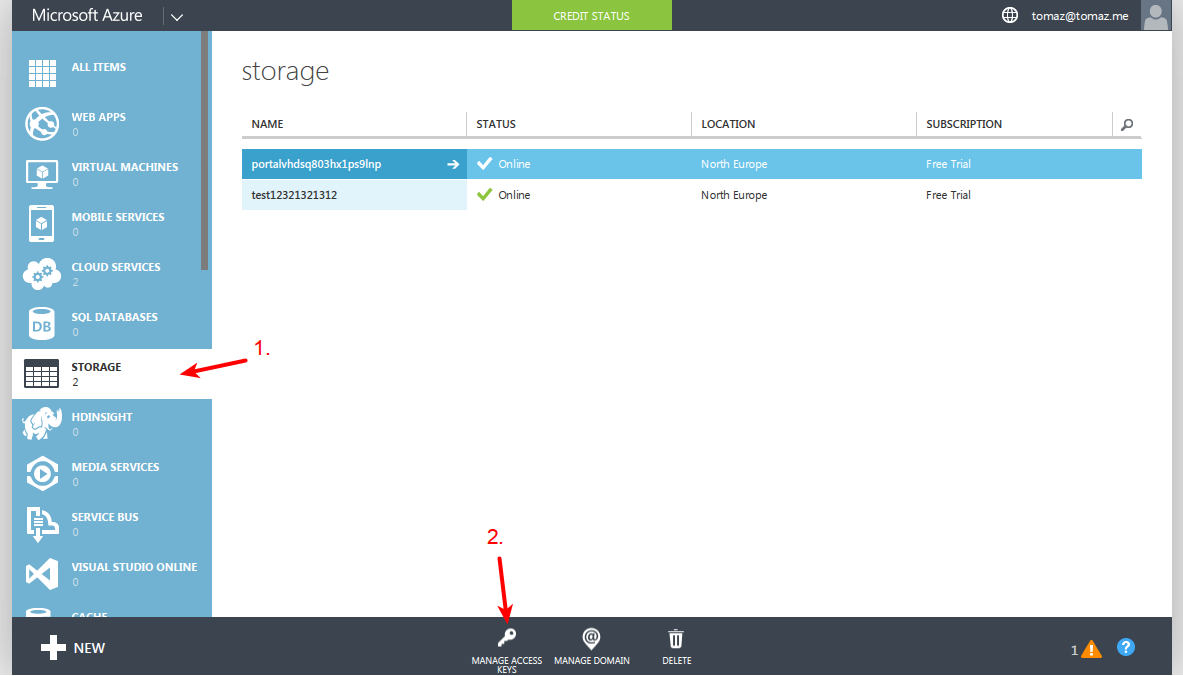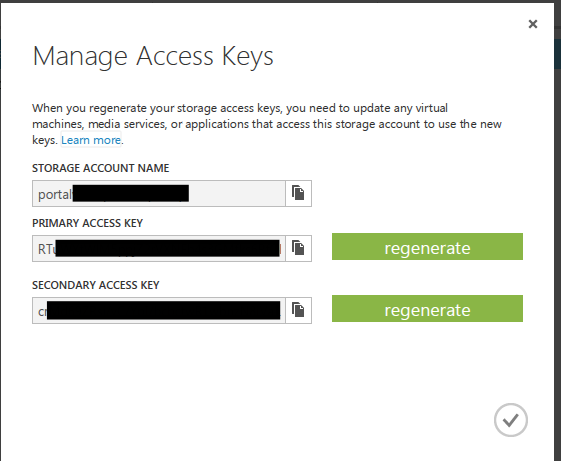Azure Blobs Storage Driver Documentation¶
Connecting to Azure Blobs¶
To connect to Azure Blobs you need your storage account name and access key.
You can retrieve this information in the Azure Management Portal by going to Storage -> Manage Access Keys as shown on the screenshots below.
Instantiating a driver¶
Once you have obtained your credentials you can instantiate the driver as shown below.
from libcloud.storage.types import Provider
from libcloud.storage.providers import get_driver
cls = get_driver(Provider.AZURE_BLOBS)
driver = cls(key='your storage account name',
secret='your access key')